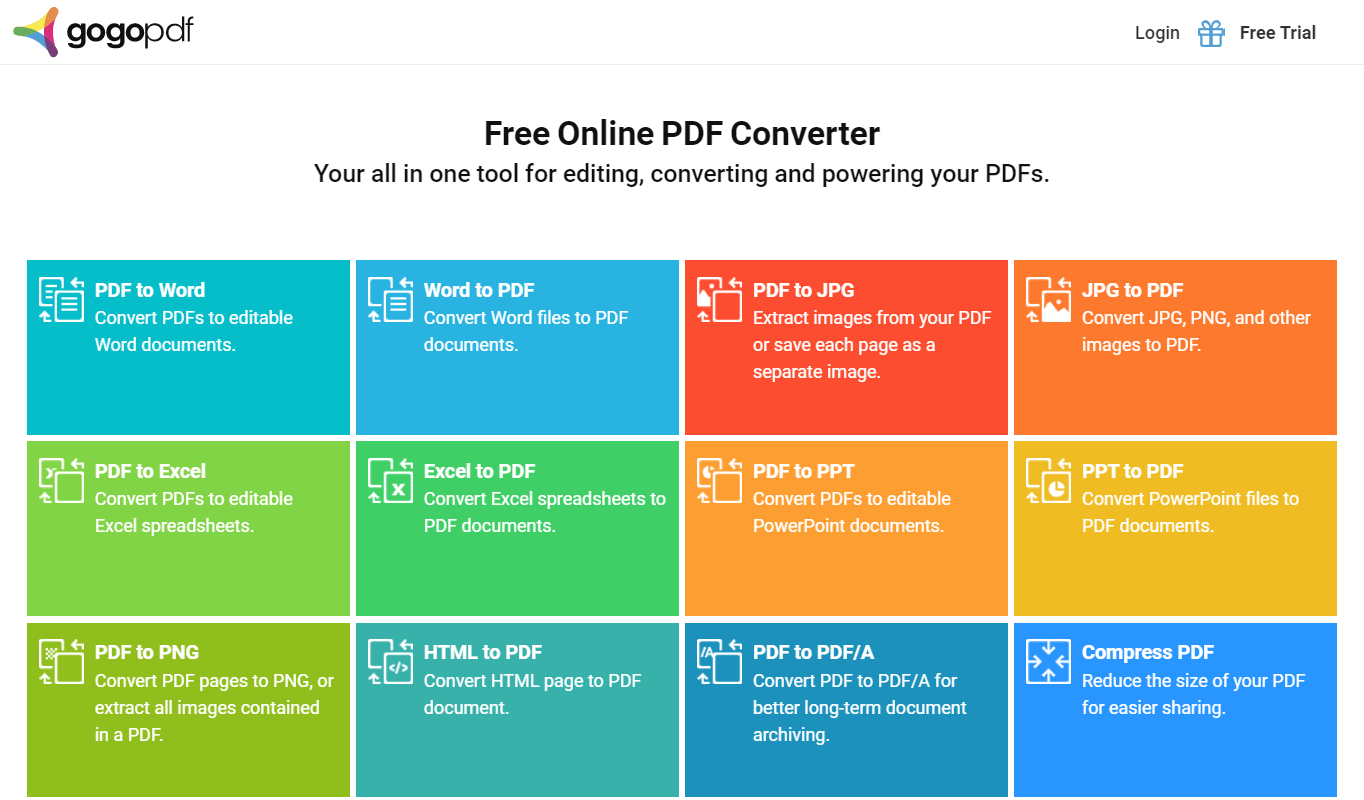Convert, Split And Compress Your File Formats Using GogoPDF
Convert, Split And Compress Your File Formats Using GogoPDF –
The world demands a better web-based tool for PDF files. As you search online, you can see various tools for your PDF files. However, many of them do not have the quality and efficiency that everyone must enjoy. But there are a few that you can trust, one of them is the GogoPDF. You can almost do anything with this tool.
If you wish to convert your PDF to another file format, you can do it using GogoPDF. Also, you can merge, split, and compress your PDF files using it. This article will talk about the features of this web-based tool.
1. Easy File Conversion –
Sometimes, file format conversion may take a lot of time to process. One possible reason could be the tool that you are using. Luckily, there is a solution for you. GogoPDF offers Word to PDF, Excel to PDF, JPG to PDF, PDF to PDFA converter, and many other converter tools. With GoGoPDF, you can easily convert your files and with no hassle!
The first thing you need to do in file conversion is selecting your desired files and drop them into their system. Once you are done, the system will begin processing the transformation of your file formats. Wait until the process is over. GogoPDF will convert your file in a few seconds, depending on your internet connection.
Once the conversion is done, you can download it and may share it online! The step they provide is easy and straightforward. You do not need to have high-level computer skills in doing so. The process is selecting the file and putting it in their system, and the next thing you do is just sit and wait!
2. Split Your PDF File –
In the future, you might get a task that includes removing specific pages in your PDF files and transferring them to another PDF file. It could give you a hard time since this task is time-consuming. You can try to type it word-by-word manually, or you may try GogoPDF as your extracting tool. Just follow these straightforward steps:
- The first step is to choose the file that you need to split and drop it in their file splitting area.
- You may select the specific pages from your chosen file that you wish to split or extract to another file.
- Their system is now extracting and separating your desired pages. Wait until the process is done.
- After that, you can now enjoy and download your extracted file online!
The tool provides the best possible option in splitting your PDF file. They online require you to choose your files and put them in their system. After that, you just have to relax and wait for the entire process to be finished. It is always on the go, as long as you have an internet connection, you have nothing to be worried about!
3. Compress PDF files –
Sometimes, one may experience having a vast amount of files. One of the possible effects of this is you can not immediately send it online. As a result, one may want to compress their files into smaller files. File compression will save you a lot of disc space. Luckily, GogoPDF has this tool for you.
GogoPDF provides the easiest way of compressing your tool. The first thing you need to settle is selecting which file you need to compress and place it in their system. After that, their system will start reducing your file. It could take a minute, depending on your internet speed and your files’ data. After that, you can now download it and share it online!
If you are anxious about the outcome of your files after file compression, well, don’t be. GogoPDF assures you that the quality of your files will not be affected after reduction. They provide the best quality for your file because of their state-of-the-art technology!
4. Secure Tool –
The security of your file is essential. If you have files that hold classified information, then you don’t need to worry about that. GogoPDF assures you to delete your files an hour after finishing your file format alteration. In this way, your files are safe from hackers or online scammers!
Conclusion –
There you have it, the next thing you need to do is experience GogoPDF. There are still a lot of unmentioned features of GogoPDF. If you have other needs for your file format alteration, you can try to visit their website. They also offer a free trial but for a limited time only!