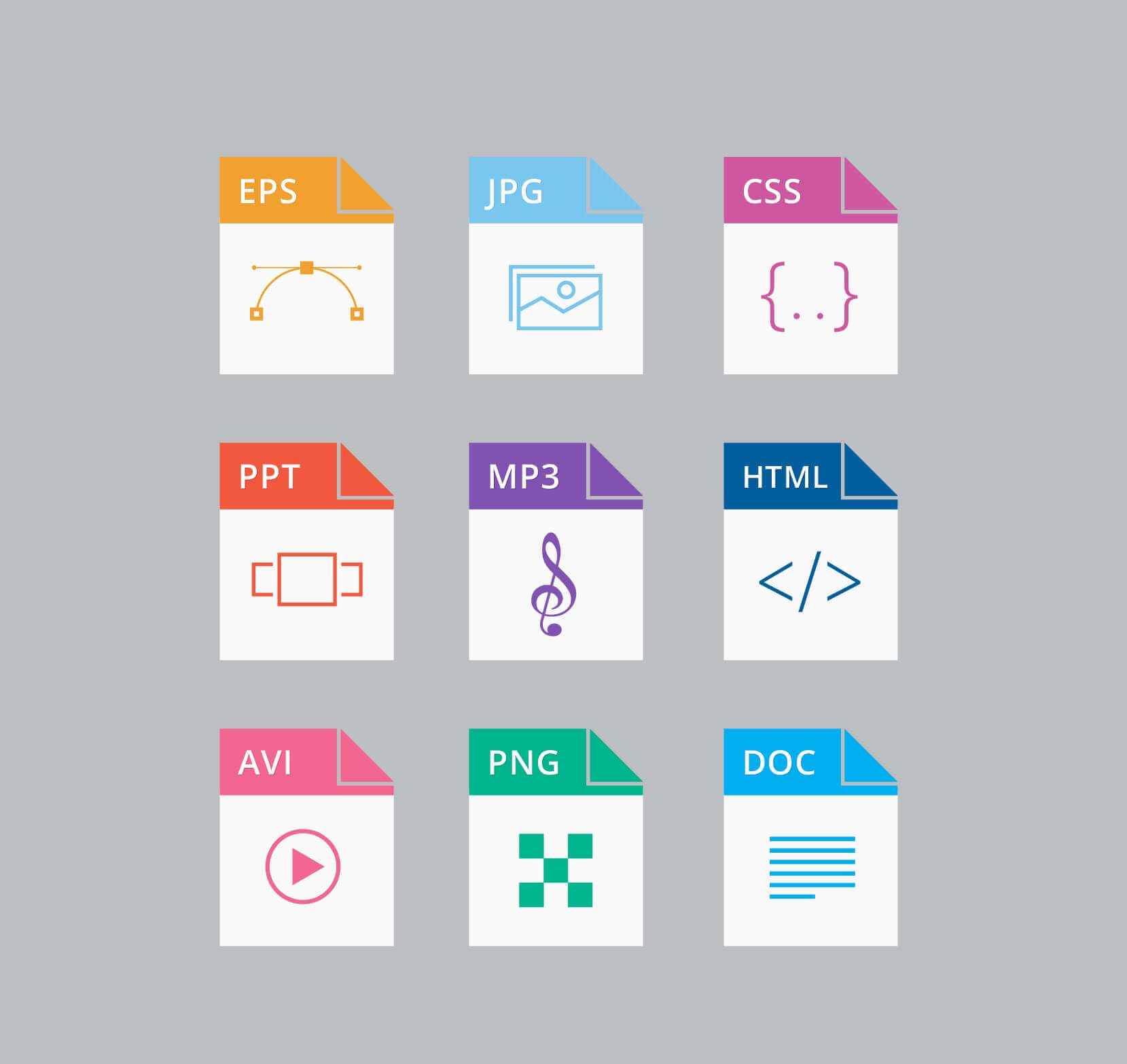What Are The Different Types of Digital Files?
What Are The Different Types of Digital Files?
In this digital age, technological advancements have almost replaced papers entirely. People nowadays prefer to bring Ipads to work or school rather than bringing a bag full of papers, notebooks or books. Files that used to be kept in big folders and cabinets are now stored in hard drives and USBs for safekeeping.
Since dealing with digital files is becoming more of a natural occurrence for everyone, it is just fair that we understand what are the types of files that we are utilizing and how to use them. In this article, we will be discussing the different types of files and some of the basics that you should know about them.
Also Read – What To Do When USB Drive Won’t Show Files and Folders?
Types of File Formats –
There are numerous types of file formats and each has its specification for the type of file it is more suited for. Let’s get to know some of the common ones that we usually encounter on a day to day basis.
We’re familiar with the JPEG or the Joint Photographic Experts Group which is commonly used for digital cameras and images. Additionally, we also have the MP4 or the Moving Picture Experts Group which is used by most videos on the Internet.
On the other hand, we also have the DOC or document file type which is a product of the Microsoft Word software. Another format is the PDF or the Portable Document Format which is most popular nowadays for sharing and printing files. Speaking of these two file formats, users can easily convert PDF to Word online for free and we’ll be talking about that in the succeeding parts of the article.
The PDF –
PDF is the most widely used format for keeping text and a combination of text and image files. This format does not require any particular special software to open it which makes it accessible for all users. Most computers, laptops, phones, and mobile devices have the capability to read, save, store, and send PDF files.
In contrast, “.docx”, the Microsoft Word file format can only be opened with corresponding Microsoft software. PDF is the most widely used file format for business, research, education, data mining and gathering, and other fields because it has the benefit of saving storage space, maintaining high-quality files, and the option to add encryption for both privacy and safety. Besides, all of these can be done at no cost, and without installing any special software by utilizing free online resources!
Word Documents –
Word documents, on the other hand, are the most popular file format used when working on documents that need to be further edited, finished, or improved. Word files have the advantage of being formatted in such a way that users can freely edit the contents of the document.
This, of course, can only be done with the availability of its local software, Microsoft Word, or through online platforms such as Google Documents. Just like PDF Files, word documents are extensively used in business, research, and education. Word documents are found at the core of every project since the early times.
They have been and are continually being used to digitally display ideas, findings, analytics, reports, suggestions, plans, and even for communication. Although it has compatibility limitations with other operating software like Macintosh, word documents will always be the go-to file format of users for text files.
How to Convert?
Now that we’ve learned all about PDFs and word documents, we will teach you how easy it is to convert a PDF into a word document using the free and accessible resources on the internet.
Using the free services of pdfbear.com, you can easily convert a pdf to your desired file format. In this case, we’ll be enumerating the steps on how you can convert an unmodifiable document into an editable one.
- Upon accessing pdfbear.com, choose the service PDF to Word.
- Drag or upload your PDF file to the designated box in the middle of the website.
- After the upload, select Convert to Word and proceed.
- The conversion process will then take a few seconds and after, you have your file ready to be downloaded in a Word document format.
Conclusion –
Word documents are an integral part of the workplace and in our digital age, this may have replaced pen and paper. Being able to convert PDF files to word files gives us the ease of editing, refining, and finishing our documents. Being able to do so online means you can do it anywhere at any time without the need to pay.
The flexibility of the conversion of these files makes it much easier for us to improve the quality of our work. So, the next time you need to re-work that PDF, you’ll know that there are hassle-free and online solutions available at any time.
Also Read – An Ultimate Guide To Chat SDK And How It Works?