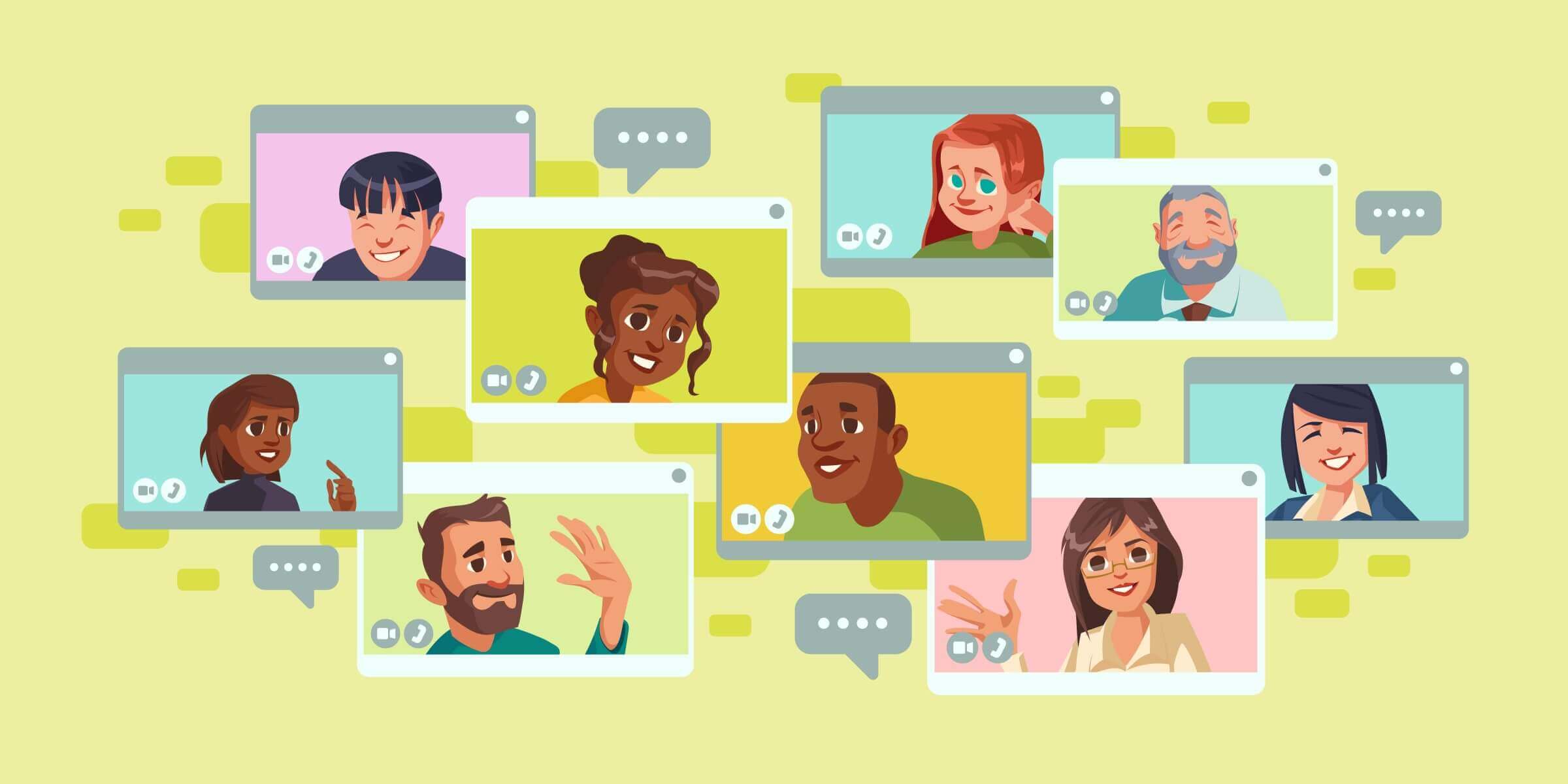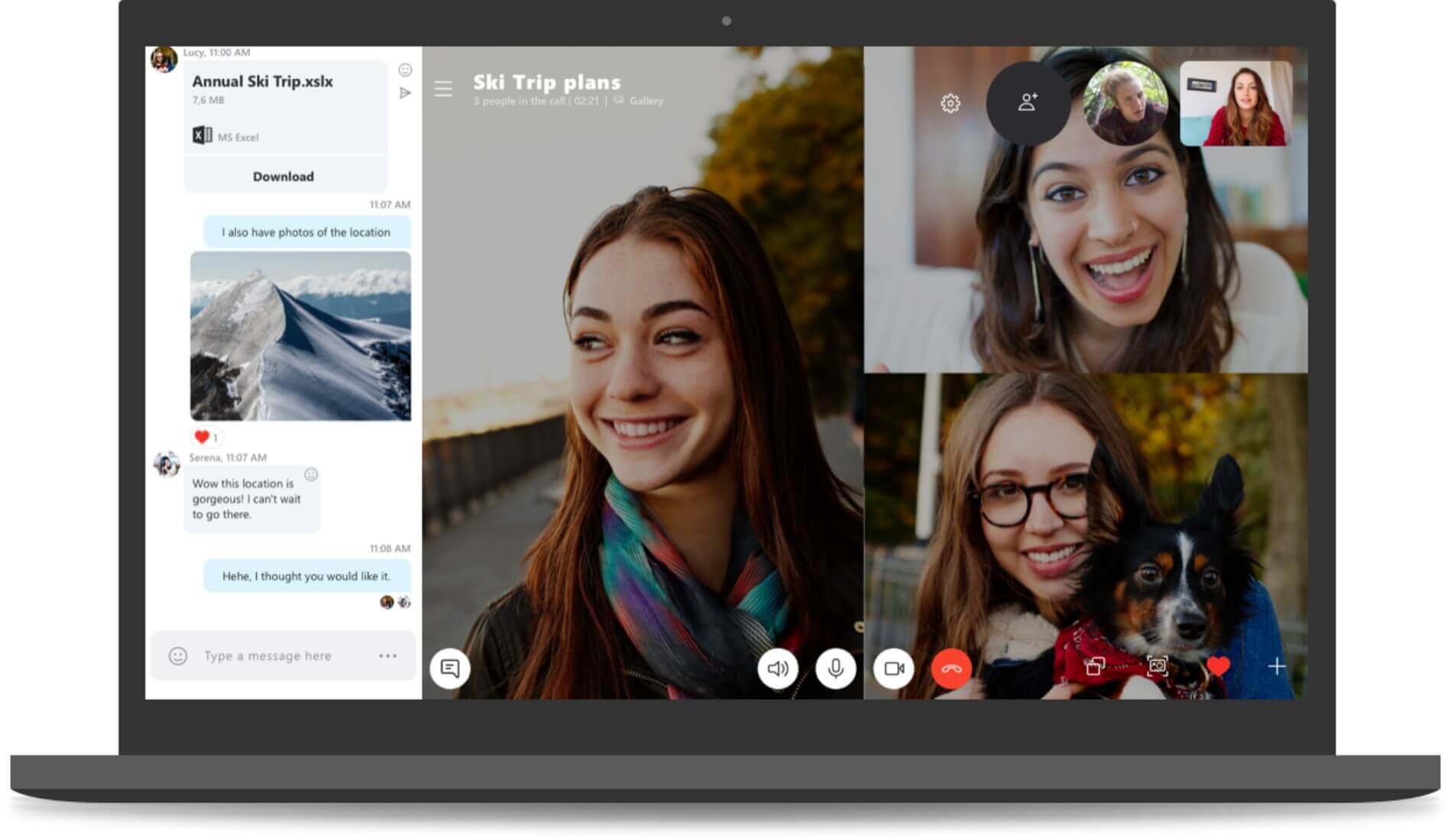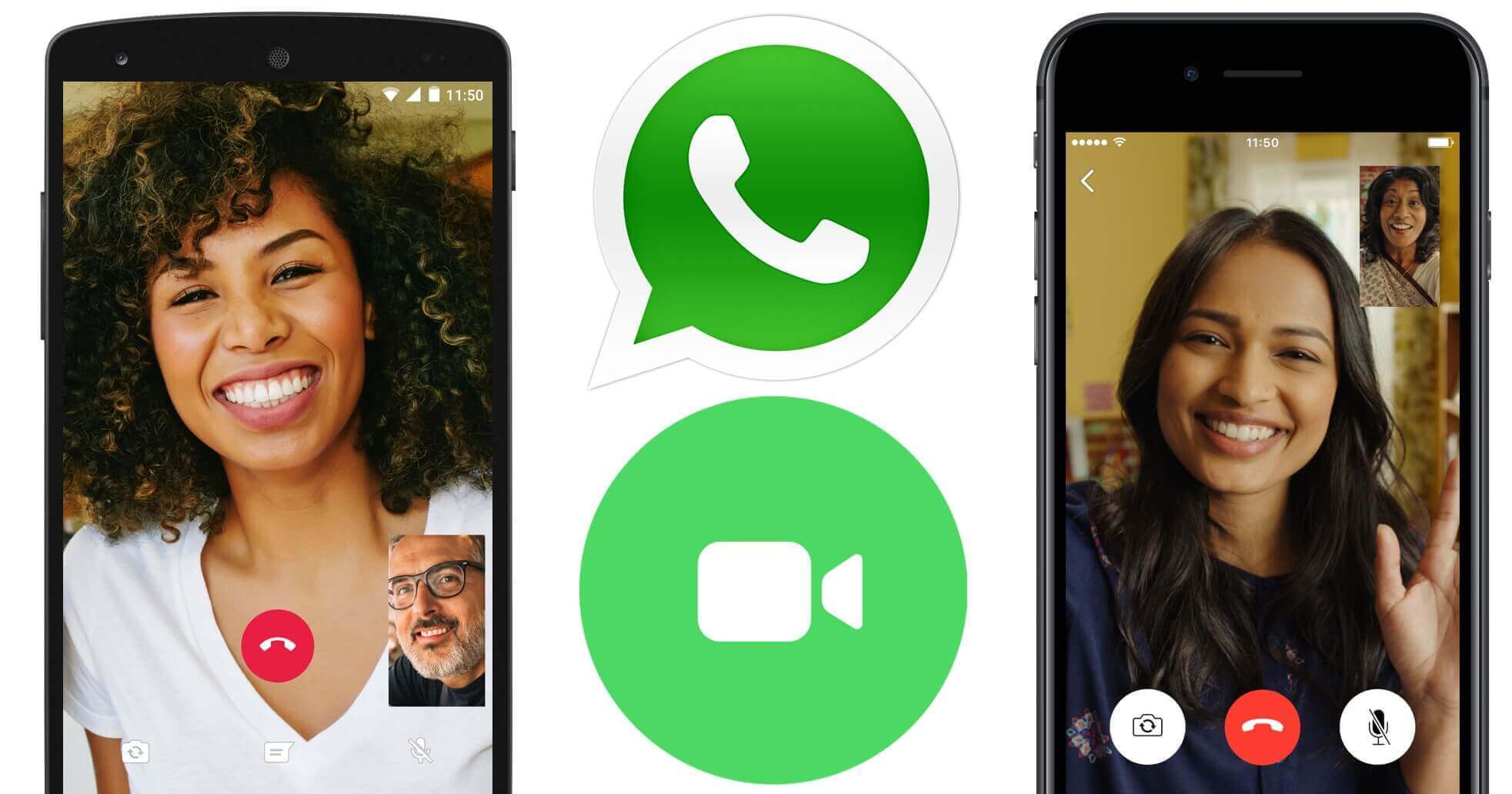Top 5 Video Chat Apps That Are Useful For Social Distancing
Top 5 Video Chat Apps That Are Useful For Social Distancing –
As you all are very well aware of the current situation around the world because of Covid-19 pandemic, social gatherings and meeting with people is not possible. Although the term social distancing is very much new for us, most of us have got used to it already because of its convenience. There are lot of apps available out there which you can use to make video calls and connect with each other, whether it could be family get together, or casual hangouts etc.
These video chat apps are specific for individuals and are available for free downloads in platforms like android, apple play store, and supports Mac, Windows operating systems.
Also Read – What Are Top 3 App Store Optimization Tools to Adopt in 2021?
Let us have a look at the what are the top 5 video chat apps that are useful for social distancing –
- Google Duo
- Zoom
- Skype
- Facebook Messenger
1. Google Duo –
Google Duo is video chat app developed by Google, available on the Android and iOS platforms. Google Duo was launched on May 2016, and later released for the public use on August 2016. With Google Duo you can video chat with your family and friends and you add upto 32 people on the video call, Google Duo relies on phone number with the help of your contact’s list, and also offers end-to-end encryption for all your video calls. The Google Duo app has an easy to use interface which is the best feature and also safe to use app.
2. Zoom –
Zoom video chat app is developed by an American communications technology company based in California, USA. The Zoom app offers video telephony, online chat services through a cloud-based peer-to-peer software platform and is used for distance education, teleconferencing, telecommuting etc. The Zoom app offers basic plan for free of charge with unlimited meetings and can have a duration of maximum upto 24 hours.
You can easily download the Zoom app on your PC and start video conferencing, video calls with your friends, attend office meetings from around the world. The Zoom app is free to use but it also offers paid subscriptions which includes additional features as well.
3. Skype –
Skype is one of the most popular video chat app and telecommunications application that offers video chat, calls between mobile devices, computers, tablets etc. Skype also offers instant messaging services for its users. With Skype you can do video calls with friends and family with one click, maximum of 100 people at a time.
You can experience HD group video calling experience with Skype and it requires no signups and downloads. Skype users have to pay lowest rates only while using premium features like voice mail, SMS texts, to make calls to a landline phone.
Wi-Fi connection or mobile data plan is required to access Skype. Skype shows live subtitles that are spoken during an audio or video call. Also you can share files like presentations, photos during meetings on Skype and do call recordings of your Skype calls.
4. Facebook Messenger –
Facebook Messenger is a popular and widely used messaging app developed by Facebook, Inc which was released on Android and iOS platforms in the year 2011. Facebook officially released Messenger for Desktop in the April 2020 which is supported on Windows 10 and macOS and also available on Microsoft Store and App Store as well.
With Facebook Messenger users can send messages and share photos, videos, stickers, emojis, audio, and files etc. With Facebook Messenger users can also do voice and video calls with family and friends including end-to-end encryption for all the calls. Users must have a Facebook account to access the Facebook Messenger and all its features like voice and video calling.
5. Whatsapp –
Whatsapp is very popular messaging, chat platform worldwide owned by Facebook. Whatsapp is used by 2 billion people in 180 countries to stay in touch with friends and family, anytime and anywhere. WhatsApp is free to use and also offers simple, secure user interface and reliable messaging and calling services on phones all over the world.
With WhatsApp users can send and receive variety of documents like photos, videos, share live location, do voice and video calls and it is enabled with end-to-end encryption secure feature as well. With WhatsApp you can make group video calls with eight people at single time and at free of cost, you will need a Wi-Fi connection or mobile data.
You can also use WhatsApp with best feature called WhatsApp Web where you can access it with a browser and connecting with your phone with internet connection.
Also Read – Top 5 Organizational Apps for Improving Productivity